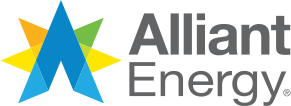How do I know when a Smart Hours event will occur?
We'll send you an email with the date, start and end times of each event. Your thermostat and mobile app will display a notification when Smart Hour events take place. Depending on the brand of thermostat you own, your display may show “Community Saving Events,” “Rush Hours,” “Energy Savings Event” or “Smart Hours event.” You'll also receive an email after the Smart Hours event to let you know the impact you made. This email will also offer the chance to provide feedback on the program.
In case of ChargePoint, your upcoming Smart Hours events will be visible in the ‘ChargePoint’ app up to 24 hours in advance of the event with the following message:
“Your utility provider requests to manage your home charger from July 26th 11:00 am to July 26th 1:00 pm. Your car may charge more slowly during this time, but you’ll still get a full charge.”
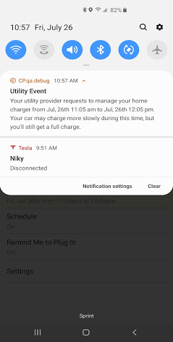
Wallbox:
Wallbox does not have an app-based feature to address the Smart Hours event participation.
You will receive standard email notifications from Uplight prior to the event start.
Optiwatt consumers will see the following message on their Optiwatt app: “You are relieving stress from your local grid from today at 11:00 am until today at 1:00 pm”
7 people found this helpful, did you?