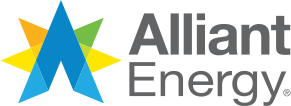Enroll your ecobee using eco+
1. Set up eco+
Open your ecobee mobile app to set up eco+ for your home.
Open your ecobee mobile app. If you haven’t already, set up eco+ for your home. If you have eco+, select it from the main menu.
2. Choose your utility provider
In the eco+ menu, enable the Community Energy Savings feature and select your utility.
3. Enroll
An offer from your utility will appear on the screen, including the incentive and the program terms and conditions. Select “Ok” to enroll in the program.
Last Update: April 13, 2020
31 people found this helpful, did you?